Stand aside all you pesky streaming services because the behemoth of them all has arrived: Disney+. If your kids are Disney fans (or Star Wars fans or Marvel fans), you might have already purchased Disney+, thinking it would be something your kids would love. And chances are they probably do, but this streaming service is not just for children; in fact, there’s a little something for every member of the family. And I’m here to let you know what you can expect.
Pricing and Packages
The first is the basic package, priced at $6.99 per month (or $69.99 per year, which is marginally cheaper). The second is the bundle option, including Disney+, Hulu and ESPN+, priced at $12.99 per month.
If you’re unsure if Disney+ is right for your family, you can see what you think with a free one-week trial.
Included Content
The Disney+ package includes original and new content from the Mouse House proper (of course), along with movies, shows, shorts and original content from Disney-owned franchises like Marvel and Star Wars. Movies and content from Pixar and National Geographic are part of the mix, too. And because Disney now owns 21st Century Fox as well, you’ll find movies and television shows from Fox’s massive back catalog, too—from Miracle on 34th Street to Home Alone to every episode of The Simpsons.
Not every family thinks of The Simpsons as family-friendly entertainment, of course, and Disney+ may not necessarily be suitable for your family. But if you’re worried about shows and their ratings, unlike other streaming services such as Netflix and Amazon Prime, Disney+ does not include any R-rated content.
Usability
Disney+ might be the most effortless streaming service so far. You’ll find easily navigable categories and user-friendly search options. And when you want to travel and know you’ll be away from WiFi or cell service, you can download whatever shows and movies you’d like to make your viewing easier.
User Profiles
For those of you interested in password sharing, or not, Disney+ currently allows streaming on four devices at the same time and the ability to create up to seven user profiles.
Where to Watch
You can check out Disney+ on numerous devices, including Apple and Android devices, Roku, Playstation 4, Xbox One, Google Chromecast and a bunch more.
Parental Controls
There aren’t a ton of specifications here, but parents do have some control over what their kids consume. If you wish to provide some parental restriction and oversight, you must create a Kids Profile. Once the profile is created, kids will only be able to watch shows and movies if they’re rated G, TV-Y or TV-Y7. In addition, the home screen of a Kids Profile will automatically look different as it will not include the same categories as a regular profile (although kid-friendly content will still be searchable in those categories).
The big bummer? There is no PIN system, as of yet, to lock your kids out of other content. If they want to watch something else, all they have to do is switch profiles or adjust their user account.
Disney+ might have some great perks and nostalgia-driven content, but that doesn’t mean that everything is family-friendly. So, whatever decision you make, I hope that this blog gives you the info you need before you open your home, and your wallet, to Disney+.
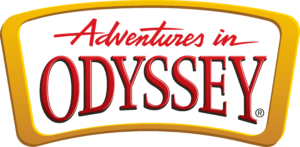




Recent Comments