Facebook is coming for your children. On December 4, 2017, Facebook announced a new app targeted at 6-to-12-year-olds called Messenger Kids. The world will never be the same again…
…but that’s not necessarily a bad thing.
Maybe it is or, maybe, it isn’t. There are myriad opinions as to whether Facebook’s Messenger Kids app is its attempt to target younger children or if it’s simply its response to research that shows these kids are already on smart devices, apps and web sites that are less secure.
Either way, in a time when we already have so many questions as to the mental health and safety of older children online, there is bound to be a lot of controversy over allowing young children to have any form of access. As a father of four children and a social media professional by trade, I live with this tension every day, and it’s still a tricky thing to navigate. So I can definitely empathize.
The facts are these: Surveys show that more than 90% of children ages 6-to-12 have access to smart devices such as tablets and phones. Two-thirds of those are already proud owners of one or more smart devices of their own. Access to smart devices and social media platforms and apps is already, in many families, a reality.
In light of that, we dug into the new Messenger Kids app from Facebook so that we could show you exactly how it works. If you want to save the visual demonstration of the app and its features for later and just get some of your big questions answered now, I’ve broken out several of the biggest question marks and potential red flags below.
All right, these are the questions (I think) you might be asking/wondering about in relation to the new Facebook Messenger Kids app:
Does my child have to create a Facebook account in order to use the Messenger Kids app?
No. The app does not require children to have their own Facebook account. In fact, it can only be set up using a parent’s Facebook account.
(That’s not to say that a precocious child couldn’t create their own Facebook account using a fake birthday and then set up their own Messenger Kids app access using that fake account. But at that point wouldn’t said precocious child just use the standard Facebook Messenger app?)
How secure is Facebook’s Messenger Kids app?
It’s as secure as Facebook’s own backend security is, which is to say that we can’t say exactly. Only time will tell.
Any backend security system is vulnerable to security breaches no matter how strong it is. That being said, there is no way for your kids to access your profile via the Messenger Kids app, and there’s no way for people to randomly search and find your children when they’re browsing Facebook on their desktop or browser—or by downloading their own version of the app.
So, as far as digital platforms can be secure, Messenger Kids is decently well secured.
Could anyone find my child’s info through Messenger Kids and contact them through Facebook?
No.
The only exception and time your child’s name could appear on Facebook itself is if one of your Facebook friends sets up a Messenger Kids contact for their own child. In that case, that parent—when adding contacts for their own children—could see that you have set one up for your child and send a request to you.
But strangers cannot search and find your children using Facebook.
How do I know who my children are talking to inside the Messenger Kids app?
Parents can have the Messenger Kids app on their own devices and monitor the contacts and message history for any and all of their children who have access. Parents are also the only ones who can add or approve new contacts, as children are only able to send contact requests to their parents via a direct message in the app that shows up in the parent’s standard Facebook Messenger app.
Can children delete messages, images, videos, or calls from their conversation history in the Messenger Kids app?
No, children are not able to delete any part of their conversation history with a contact.
Can a parent listen to/watch/monitor their children’s Messenger Kids conversations remotely?
Yes and no.
Parents are able to see conversations via their own copy of the Messenger Kids app. This means that you, as the parent, can see any text messages, images, or videos exchanged between your child and any of their contacts. You can also see if they had live video calls and how long those lasted.
Parents are not able to listen to or watch those live video calls remotely, though.
Can a parent stop a Messenger Kids conversation remotely?
Kind of. You can interject into a back-and-forth conversation that your child is having—though your interjection would appear to come from your child, since you are using their Messenger Kids contact remotely—and you can delete contacts remotely. But there isn’t a “panic button,” if you will, that allows you to shut everything down in one fell swoop.
Can a child block an approved Messenger Kids contact should the need arise?
Yes. Children are able to block and/or report contacts if they ever need to do so.
For more resources related to your family and Internet safety, check out Focus on the Family’s web site.
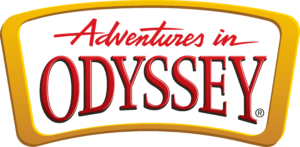




Recent Comments