Here we are once again about to celebrate the holidays. And, as we all know, that means kids with a lot of time on their hands—and generally a gadget or two in their hands. And if one of those said gizmos also happens to be an internet-connected one, such as a smartphone, you might be wondering how best to help keep your curious kiddos from ambling into something … less than celebratory.
Can we say “parental controls?” Yes, we can. And fortunately there are protections available for both Apple and Android devices. So we here at Plugged In thought you might like to know about some of those applicable limits, just in case you don’t already.
Apple’s operating systems offer up a number of ways you can keep young tap-tap-tapping fingers in check through their “Restrictions” and “Family Sharing” features. The Restrictions feature lets you control everything from totally shutting down use of cellular data to turning off the phone’s camera. And Family Sharing gives you the reins when it comes to all things apps. That even applies to limiting a youngster to a single app on your phone, or determining what parts of an app are accessible.
But if you’re restricting what your kids can do on these phones, what’s to prevent them from going into the settings and changing them back? A passcode that locks in place any changes you make as a parent. Pretty nifty, that.
Android safety checks aren’t quite so varied, but there are still ways to safeguard your phones so they will be “watchers on the wall,” so to speak.
Rather than my spelling everything out, though, I figured it would be easier to nudge you toward some YouTube instructional pointers that are already out there. The two clips below are both hosted by a guy named Chris McKenna, and he does a good job of walking viewers through their multiple options.
Apple iOS
Android
Hope you find those tidbits helpful. We’ll keep our ear to the ground and eye on the web to find other helpful pointers for you in the future. See you soon.
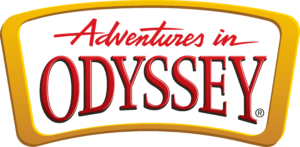




Recent Comments